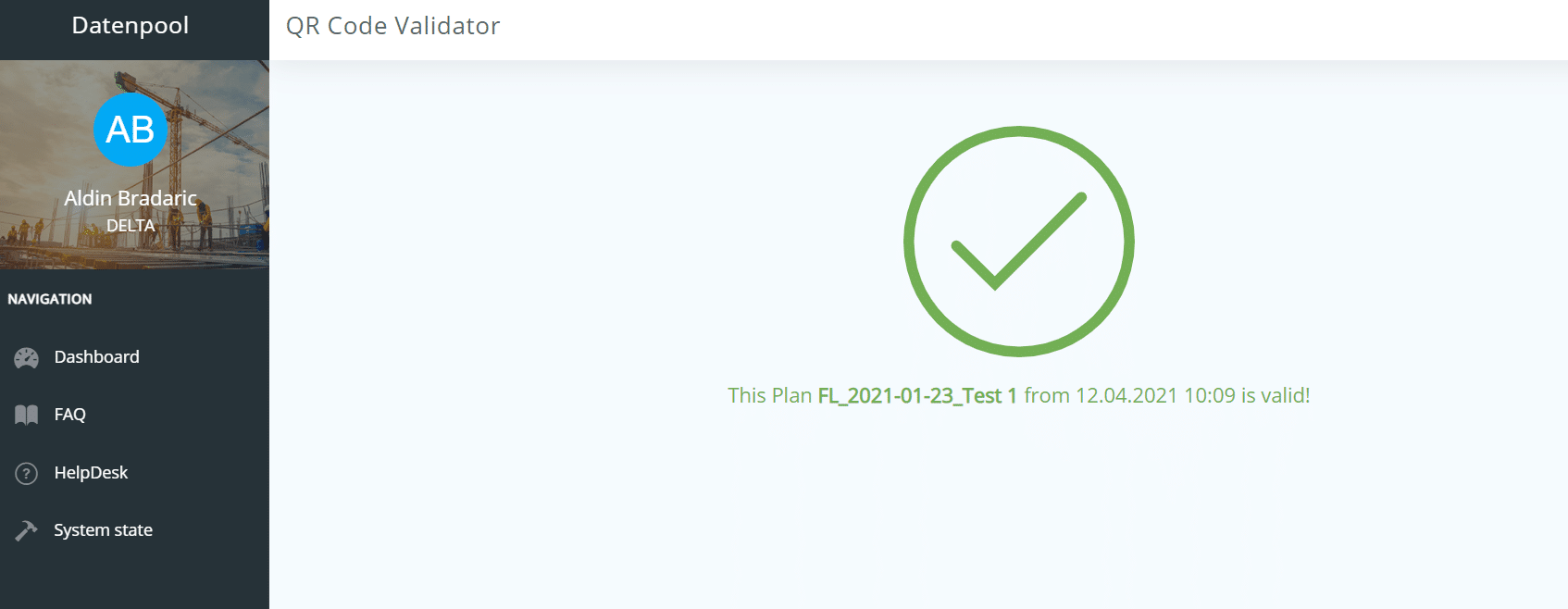Use a QR code to check whether a plan is still valid? That is possible now by using the Datenpool Dashboard!
By combining features from the Datenpool and the Dashboard, it is now possible to check if the version of a given plan or document is still valid. The process consists of three simple steps.
1. Generate QR code in Datenpool
The “Create QR code” button is visible for every document or plan, in principle. By clicking it a new tab is opened inside the Datenpool Dashboard where the QR code will be generated.
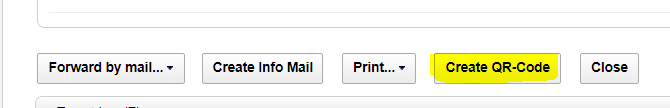
2. Use generated QR code in Dashboard
Once the tab has been opened successfully, a new QR code is generated inside the Datenpool Dashboard. Additionally, there’s the option to download the QR code as an image (e.g. for printing purposes).
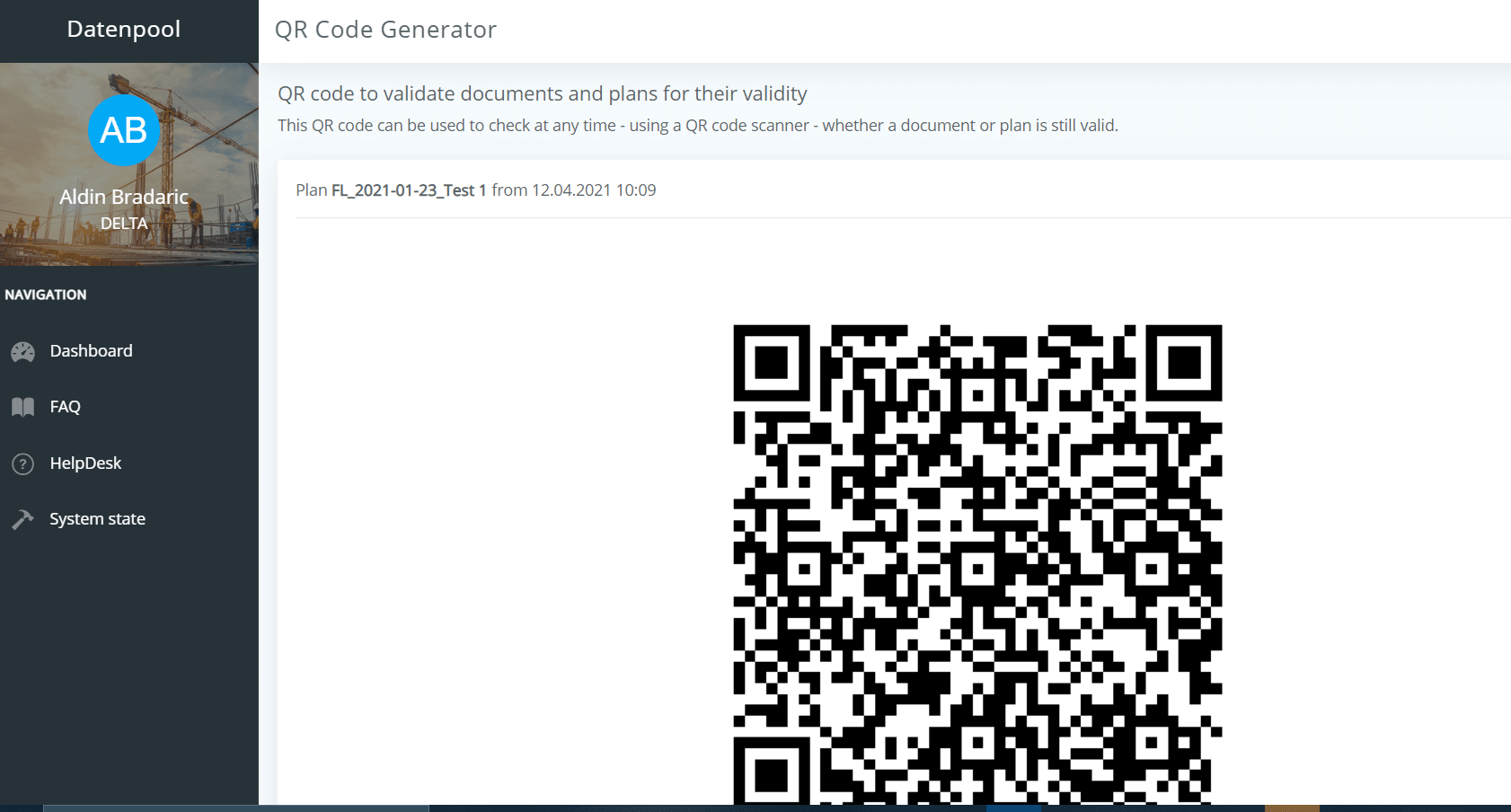
3. Scan QR code and check version
By scanning the QR code with an appropriate app (either directly on the screen or in printed form), a new tab is opened inside your internet browser in which the validity of the version is displayed.
Hint: The camera of most smartphones has a built-in QR code scanner which can be used here.