With Datenpool v6.0.0 comes the online editing of document attachments. Either by yourself or with other users, it’s possible to edit files directly online and add changes without the need to download the file first!
CHANGES/ EXTENSIONS
1. Edit attachments online
The previous version of Datenpool introduced fundamental changes to the up and download area. This release has refined those changes. 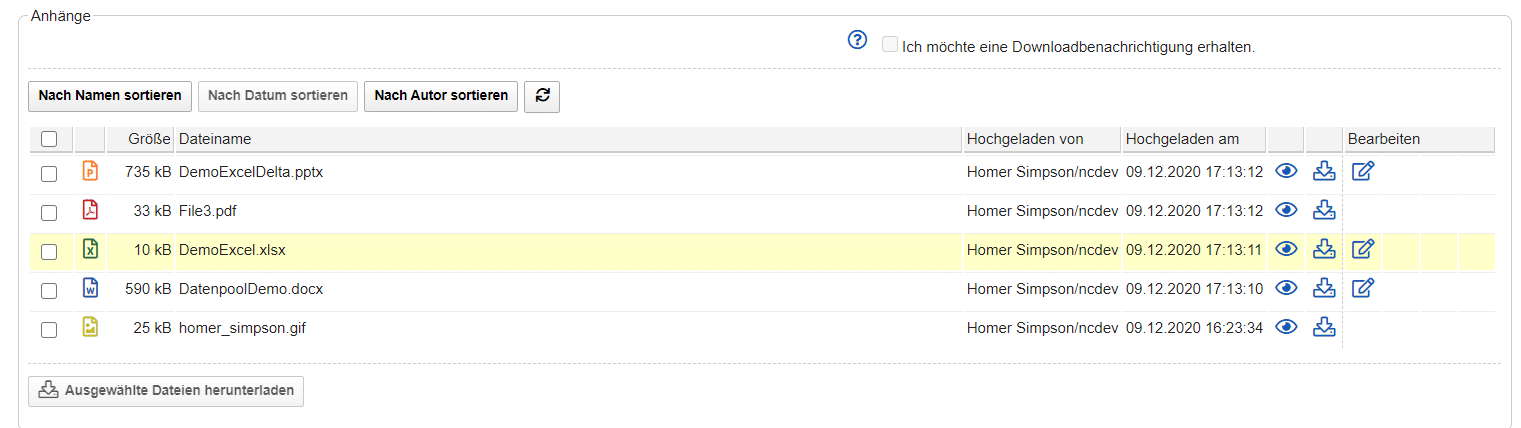 Version v6.0.0 focuses on the option to edit attachments online.
Version v6.0.0 focuses on the option to edit attachments online.
1.1 Miscellaneous
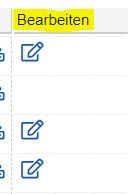
Due to technical reasons the online editing feature can only be offered while the document is in read mode. And even then the respective user needs to have sufficient access rights (i.e. edit access or full access).
The edit symbol is only visible for Microsoft Office files (i.e. docx, xlsx, pptx, …) and isn’t displayed otherwise.
1.2 Usage
Before a file can be edited online, it needs to be initialized first. That can be done by clicking on the edit button:
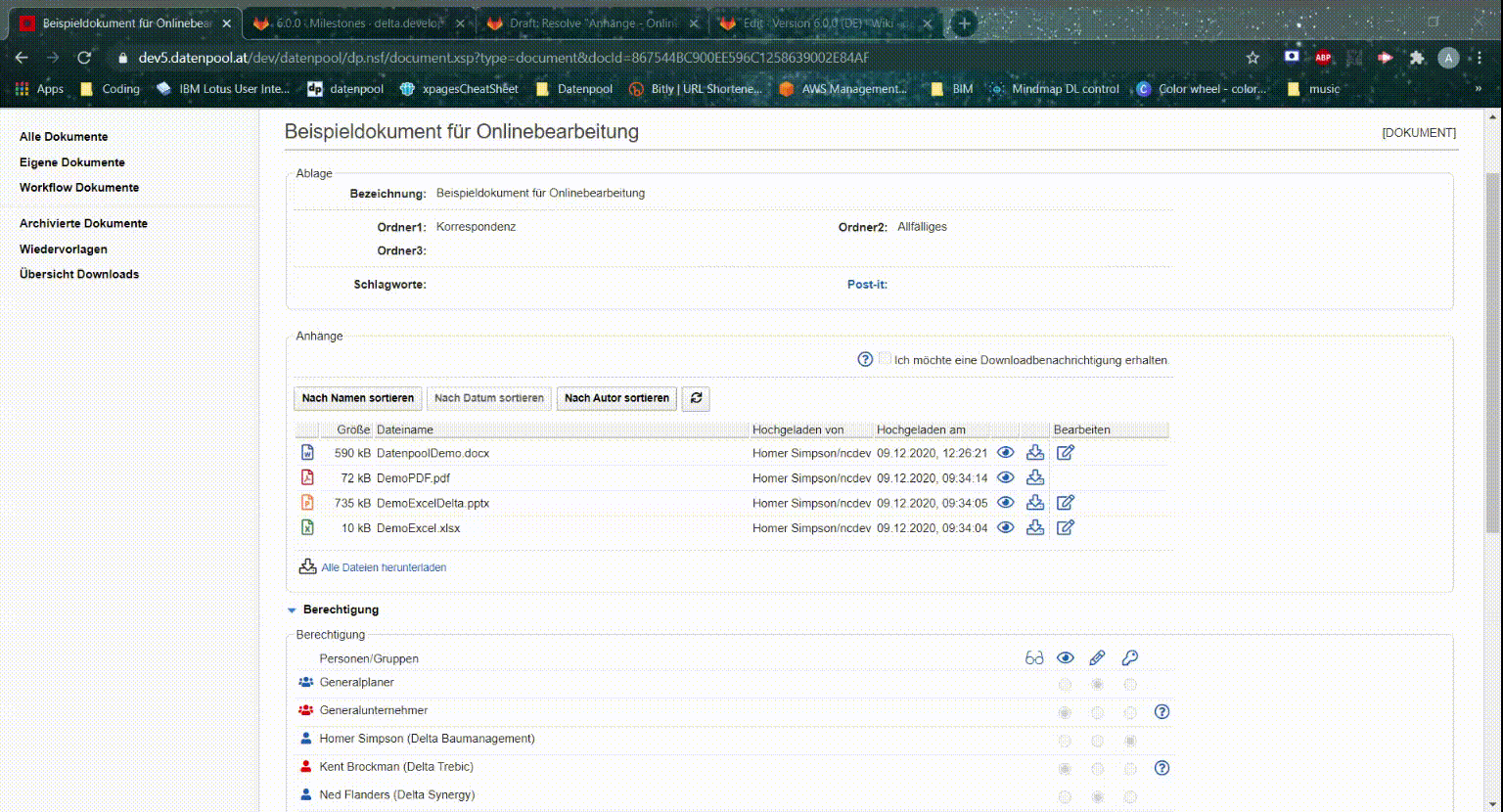
As seen in the clip, when initializing a file there’s an option to decide whether the file should be available for co-editing (i.e. can be edited by other users with sufficient access rights).
There’s a chance that your browser’s popup-blocker will prevent the online editing window from opening. Should that happen, you will need to grant projekte2.datenpool.at access for that operation in order to fully use the feature. In that case a warning should appear in your browser.
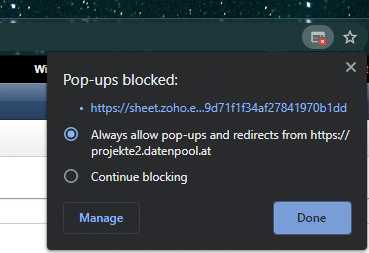
As soon as the initialization is complete the following symbols will become visible:
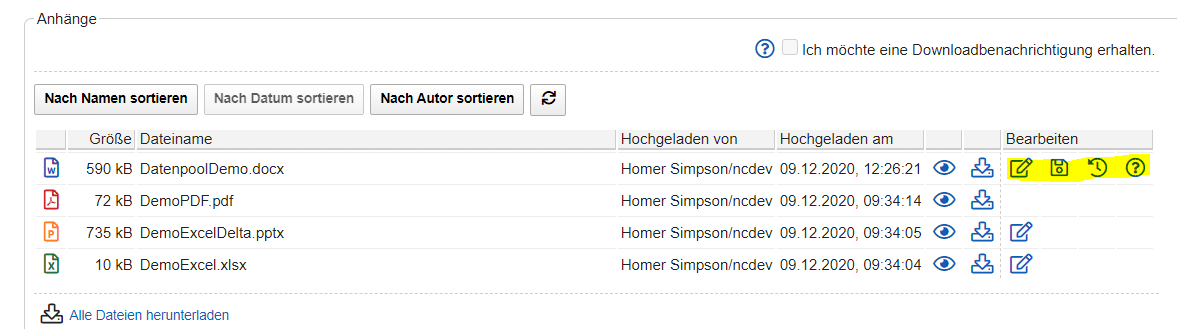
When a user clicks on the edit symbol, a separate tab is opened. Inside that tab the user can edit the file, make changes and work with colleagues simultaneously. Once finished, the user clicks on the save button to save their progress.
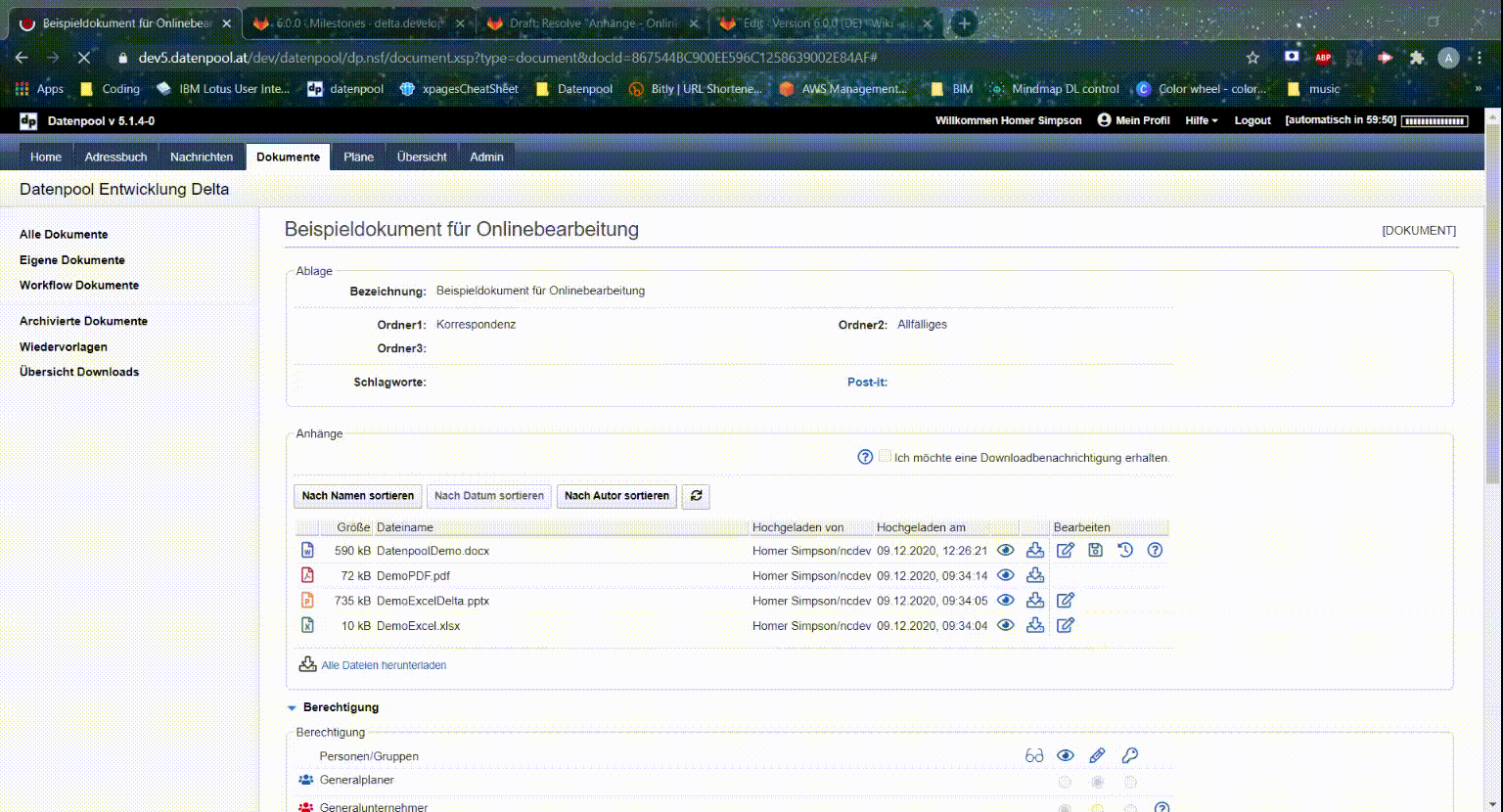
As every online editing requires a prior initialization, it’s up to that person (i.e. the initiator) to decide when the editing is complete; that is, they decide whether to accept or discard the changes made online. If the initiator decides that the editing process is now complete and the proposed changes should be incorporated in the source document, they need to do the following:
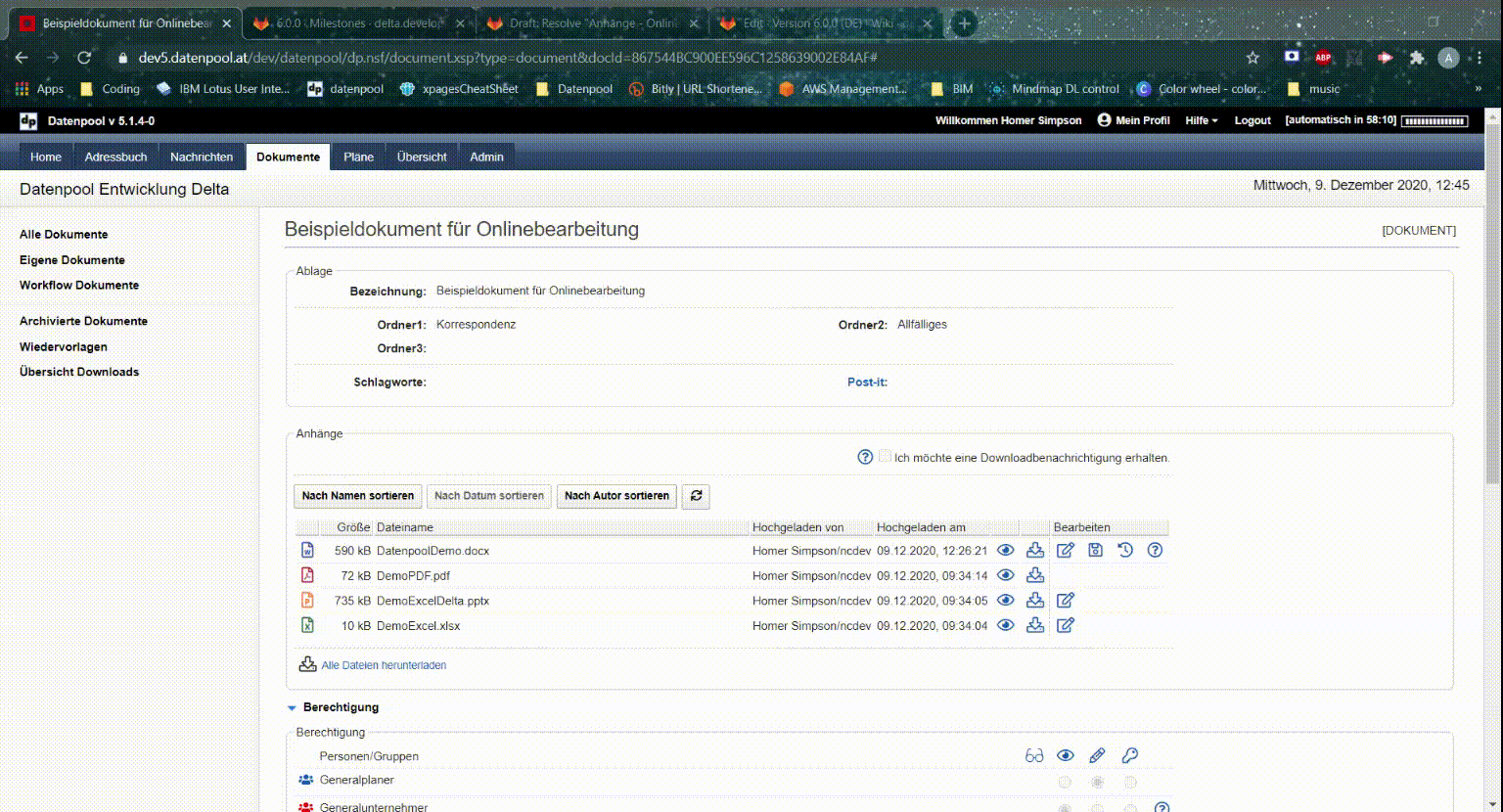
However, should the initiator decide that the proposed changes are incorrect or unnecessary, they can discard them and release the source document:
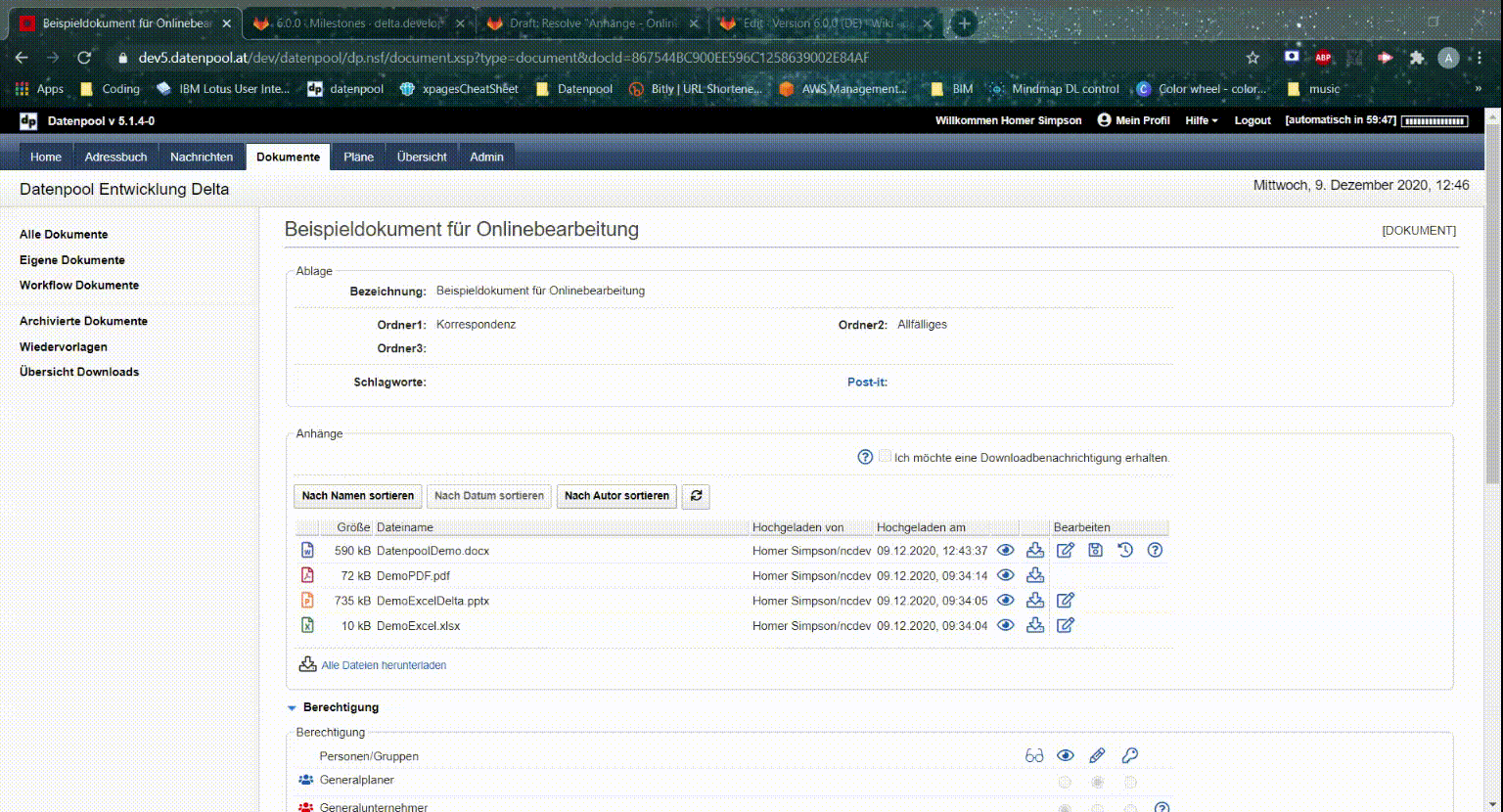
The last symbol reveals on hover which user edited the attachment at what time:
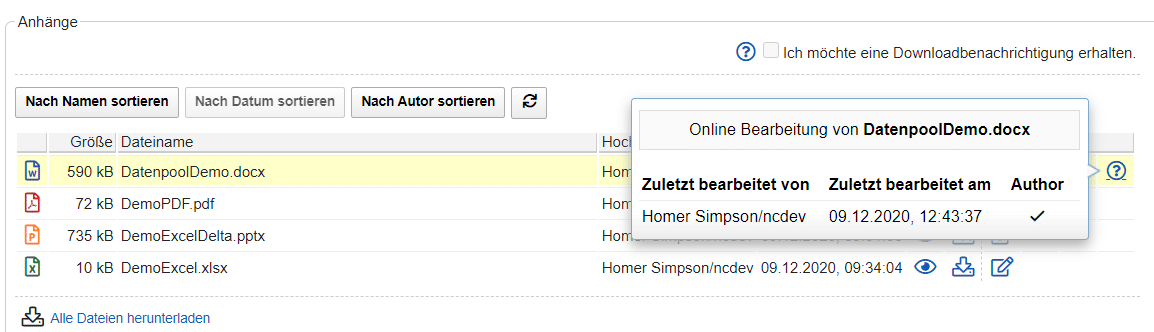
2. Adding the mobile phone nr to the user profile
A user’s mobile phone nr is now being displayed in the user profile and can be edited as well.
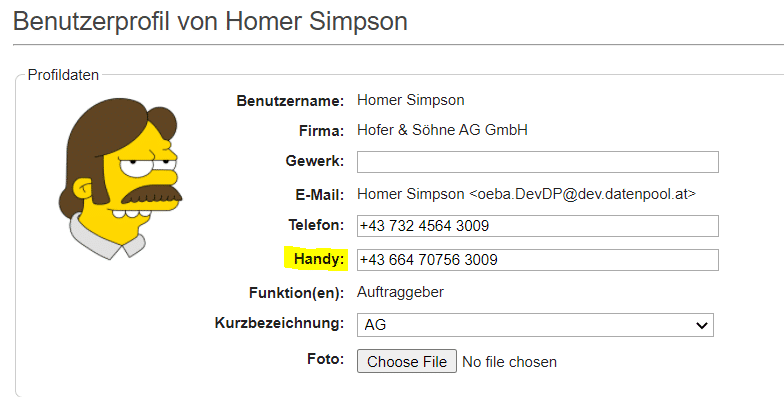
3. Improving the search function for folders
When selecting a filing folder, it is now possible to search for word bits contained in the folder’s name, rather than the initial letters only.
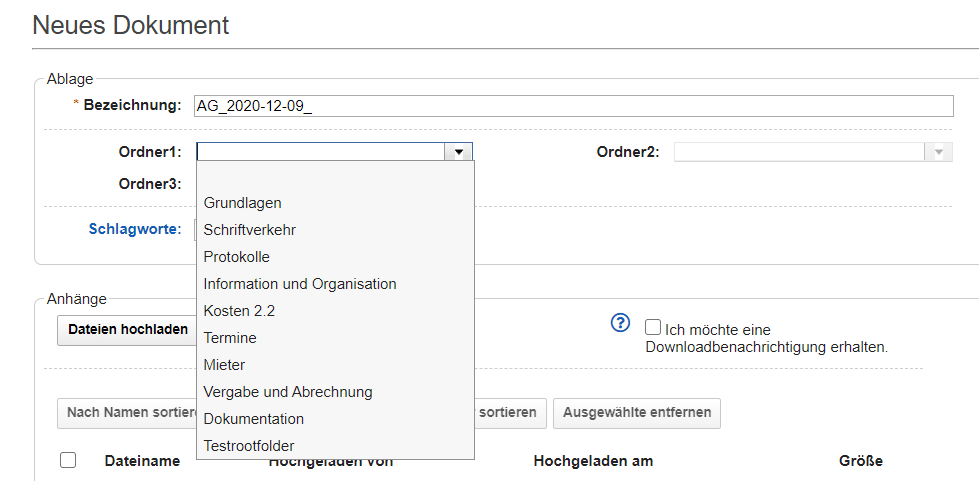
4. Visual update of the status banner
Any maintenance being done on Datenpool is communicated by this banner:

And by clicking on the arrow on the right side, further details are displayed:
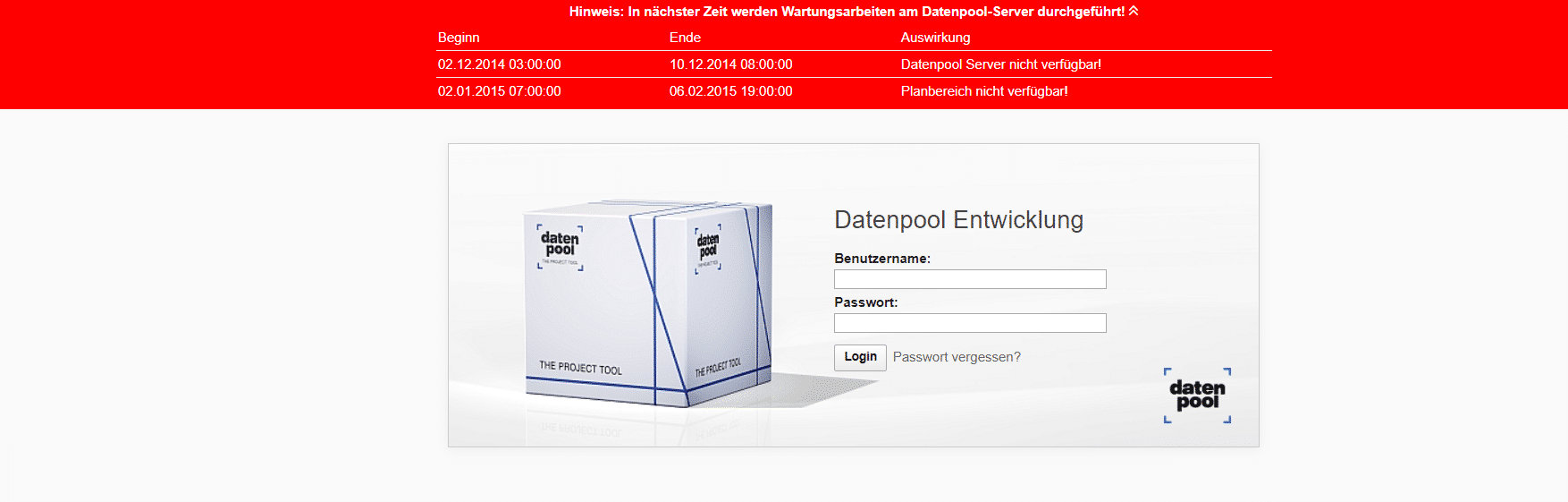
5. Forward messages with or without attachments
The Datenpool currently offers the option to reply to messages with or without attachments. The same function can now be used when forwarding messages.
6. Miscellaneous visual improvements
The Datenpool’s user interface has been improved here and there, raising the application’s overall design.
BUG FIXES
- Select personal address when composing a message
- Language selection in user profile